If you have registered and your booking has been approved you can access the platform by clicking on the link in the welcome email or by following the following steps:
1. Go to app.swapcard.com
2. Enter the email address you registered with and click the arrow
3. If you have never signed in, you will be sent an email with a link to set your password. If you have signed in before but have forgotten your password, select 'Send me a magic link' and you will be sent an email with a link to reset your password.
If you have not yet registered for the Transport Ticketing Digital Summit
1. Register here
2. Once your booking has been approved you will receive a welcome email with a link to activate your profile and access the platform.
Having trouble?
If you have issues accessing registering or accessing the platform, contact Andrew.